Recently Played and Lofi Audio Filter

Hello, Beats Community!
We are excited to announce the release of two fantastic new features that will enhance your music listening experience. Today, we introduce “Recently Played” and the all-new “Lofi” audio filter. Read on to learn more about these exciting additions.
Recently Played: Rediscover Your Favorites
We understand the importance of being able to quickly access and relive the magic of your favorite tracks. With our new “Recently Played” feature, you can now easily find all the songs you have played or requested within the past two weeks. It’s a great way to revisit those musical gems that have touched your heart.
To access your recently played songs, simply use the “/recently-played” command. This command will provide you with a link to our dashboard, where you can explore and enjoy your recent music history. Visit the Recently Played Dashboard to dive into your musical journey!
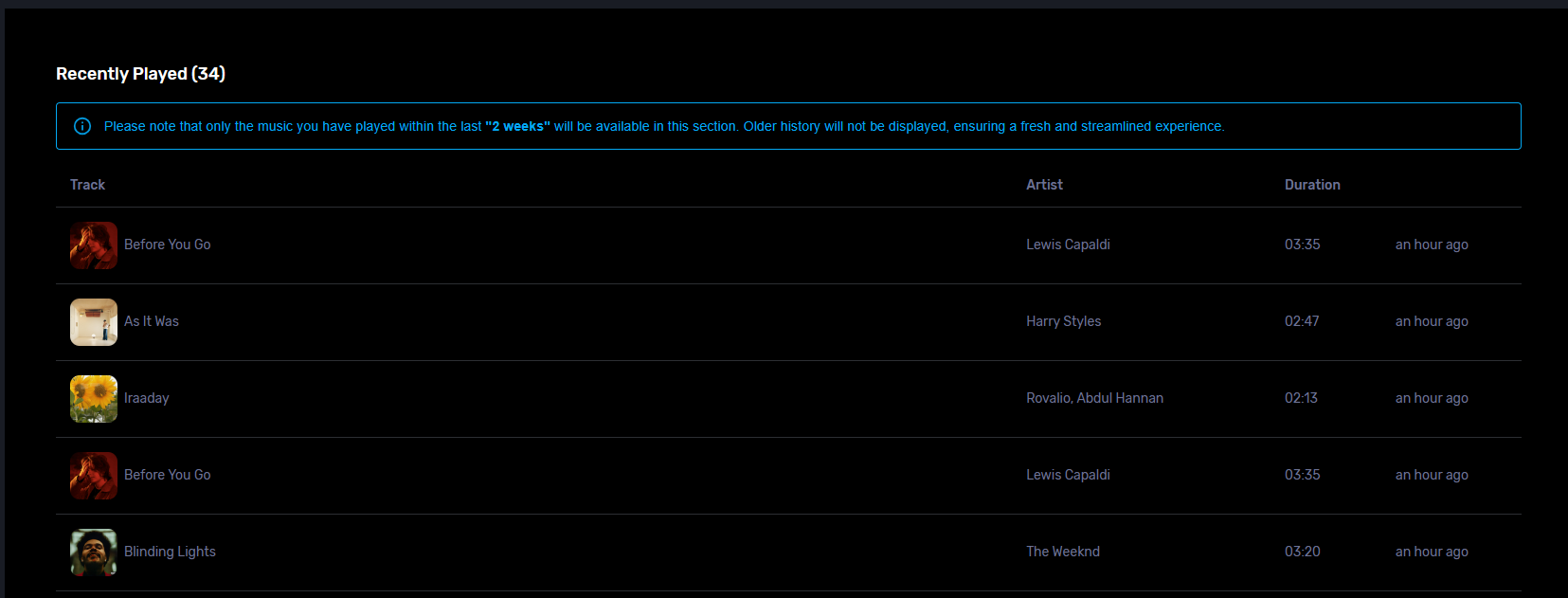
We believe that this feature will enhance your connection with the music you love and help you stay up to date with your recent favorites. Enjoy exploring your Last 2 Weeks’ History and keep the music playing! 🎧✨
Lofi Audio Filter: Set the Mood
Music has the power to create different moods and atmospheres. With our brand-new Lofi audio filter, you can now add a touch of cozy nostalgia to your music listening experience. Lofi brings warm, crackling sounds and smooth melodies that create a relaxing ambiance.
To enable the Lofi audio filter, simply use the “/filter” command and choose “lofi” as the filter option. Sit back, relax, and immerse yourself in the calming vibes of Lofi.
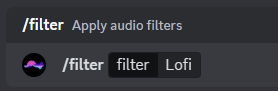
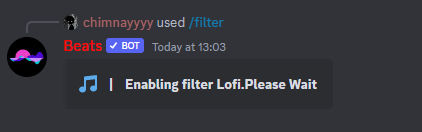
We hope you enjoy these new features and that they enrich your musical journey with Beats. Stay tuned for more exciting updates coming your way!